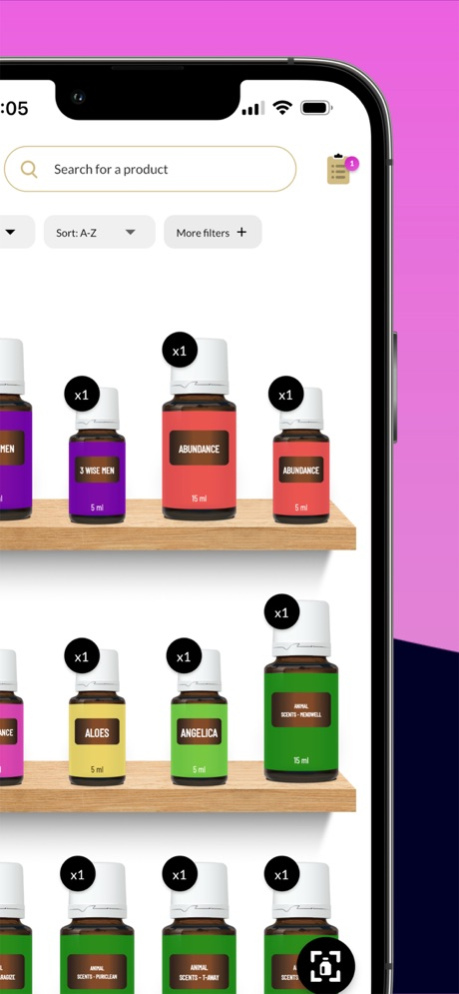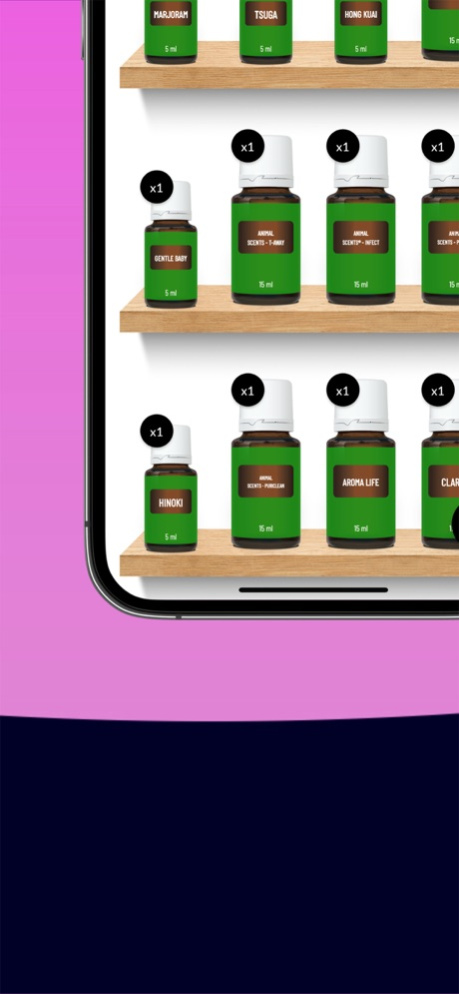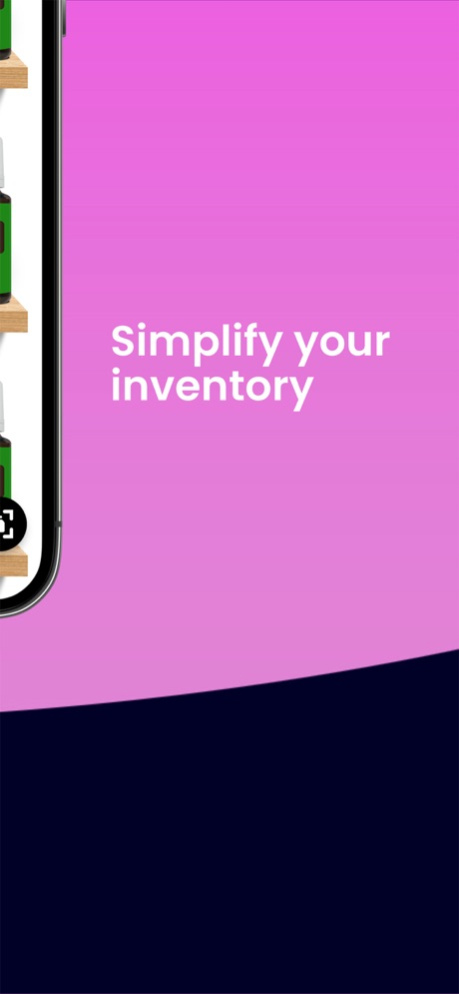Oil Shelf 2023.8.0
Continue to app
Free Version
Publisher Description
What's worse? Realizing you're one ingredient short of the perfect diffuser blend, or stashing your 12th bottle of the same "Citrus Fresh" oil because you forgot to update your order?
Simplify your supply with the Oil Shelf app, so you'll never run out of your favorite products again.
The tedious tasks of counting, marking, and keeping up with your inventory has always been dreadful and redundant. Until now.
Introducing: Shelfie Cam
Take a "shelfie" to easily scan and update your collection instantly.
Search, filter, and scan through the entire database of Young Living products and enjoy customizing your shopping list.
Finally know what you have on hand, so you can invest wisely on the things
you actually need... without wasting valuable hours on inventory.
The Oil Shelf mobile app is fun, fast, and super easy!
FEATURES:
Shelfie Cam
Transform your camera into Shelfie Cam, using advanced text detection to scan your products and match them to our database instantly.
Custom User Profiles
Create multiple profiles to track and list products separately for home, work, and everywhere else.
Product Alerts
Get real-time notifications when a particular product is in/out of stock. Set reminders when it's time to re-order.
Custom Inventory Lists
Organize your oil inventory by name or color. Stay up to date on your shopping list for everything you have and everything you need.
————
Oil Shelf uses auto-renewing subscriptions. The subscription is $4.99 a month.
Premium provides additional features like inventory profiles and stock alerts.
All new users get an initial 30 day “shelf evaluation” to start adding your inventory. After the end of the evaluation window inventory cannot be edited without a $4.99/month subscription. You will not be automatically charged at the end of your trial.
Payment will be charged to your Apple ID account at confirmation of purchase and will automatically renew unless it is cancelled at least 24 hrs before the end of the current period. Your account will be charged for renewal within 24 hours prior to the end of the current period. You can manage and cancel your subscriptions by going to your App Store account settings. Cancellation of the current active subscription period is not allowed.
Privacy Policy: https://oilshelf.app/privacy
Terms of use: https://oilshelf.app/terms
Mar 15, 2023
Version 2023.8.0
Introducing: Recipes
Look! We've just added hundreds of new recipes to our app. Get ideas of featured and trending oil blends to use and diffuse. Find what you need and quickly add it to your YL order with a Wishlist.
Featured blends all in one place
Now you'll know what you have on hand, and know what other oils you need to complete your recipes. Everything is simplified!
Easily add to your Young Living cart
Your favorite recipe is now a YL Wishlist! Easily add the products in the recipe to your Young Living cart with a single tap. We make it easy to try new things and fill your home with these amazing recipe blends.
About Oil Shelf
Oil Shelf is a free app for iOS published in the Office Suites & Tools list of apps, part of Business.
The company that develops Oil Shelf is Oil Shelf App, Inc.. The latest version released by its developer is 2023.8.0.
To install Oil Shelf on your iOS device, just click the green Continue To App button above to start the installation process. The app is listed on our website since 2023-03-15 and was downloaded 0 times. We have already checked if the download link is safe, however for your own protection we recommend that you scan the downloaded app with your antivirus. Your antivirus may detect the Oil Shelf as malware if the download link is broken.
How to install Oil Shelf on your iOS device:
- Click on the Continue To App button on our website. This will redirect you to the App Store.
- Once the Oil Shelf is shown in the iTunes listing of your iOS device, you can start its download and installation. Tap on the GET button to the right of the app to start downloading it.
- If you are not logged-in the iOS appstore app, you'll be prompted for your your Apple ID and/or password.
- After Oil Shelf is downloaded, you'll see an INSTALL button to the right. Tap on it to start the actual installation of the iOS app.
- Once installation is finished you can tap on the OPEN button to start it. Its icon will also be added to your device home screen.